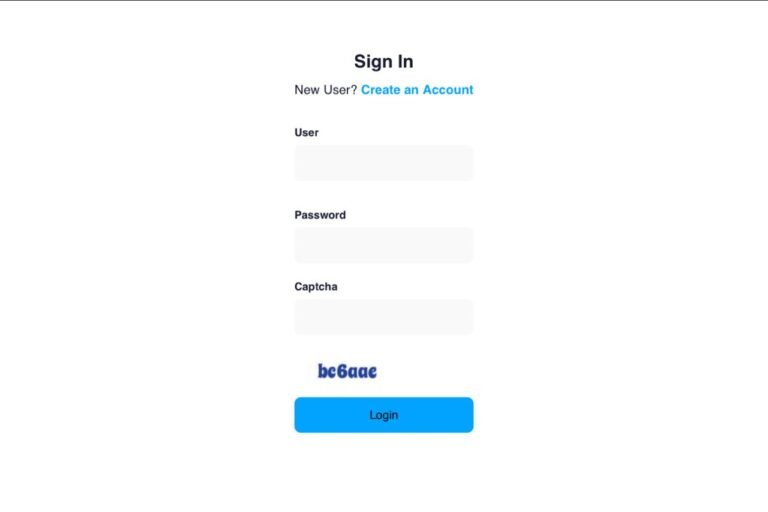Introduction
In today’s digital-first world, your online presence can make or break that crucial first impression. And if you’re running a business or promoting your services online, having a digital business card is just the beginning. A portfolio or a gallery is what brings that business card to life. It’s where your work speaks for itself, where your expertise is showcased visually, and where your potential clients or collaborators get to know what you’re truly capable of.
Adding a portfolio or gallery to your digital business card may seem like a technical step, but it’s actually more about storytelling. It’s about showing your creativity, your experience, and your ability to solve problems through your work. Whether you’re a designer, photographer, developer, consultant, or even a freelancer, integrating a gallery can be a game-changer.
Why Showcasing a Portfolio Matters
Think about this—would you hire someone to design your home without ever seeing their past projects? Probably not. The same logic applies when someone is considering working with you. A portfolio is visual proof of your skills. It builds credibility instantly.
When someone lands on your digital business card and sees a clean, compelling gallery, it gives them confidence. They can see the depth and range of your work, understand your style, and even get inspired by it. People connect with visuals more quickly than words, and that connection can lead to new projects, partnerships, or sales.
Understanding Digital Business Cards
Digital business cards have evolved far beyond just your name, phone number, and email. Now, they’re mini-websites, interactive profiles, and virtual storefronts rolled into one. Some digital cards come with templates that support galleries, while others allow you to embed links, videos, or even third-party portfolio pages.
So before you dive into adding your gallery, it’s important to know what kind of digital business card you’re using. Are you on a custom-built platform? Are you using a service like HiHello, Linktree, or Canva? Each one offers slightly different features, and that will affect how you add your portfolio.
Choosing the Right Platform
If you haven’t created your digital business card yet, choosing a platform that supports multimedia content is key. Some platforms are more flexible and allow you to upload images, embed videos, or link to external portfolios hosted elsewhere.
Look for platforms that allow customization and offer clean layouts. Simplicity is your best friend here. You don’t want your work to get lost in a cluttered design. The goal is to let your portfolio shine and tell your story without distractions.
Preparing Your Work for Display
Before uploading anything, it’s important to curate what you show. Not every piece of work belongs in your digital business card portfolio. Think about what aligns with your current goals, brand, or industry. Quality always trumps quantity.
Make sure your visuals are high resolution but not so large that they slow down loading times. Your work should feel cohesive and well thought-out. A portfolio isn’t just a collection of images—it’s a narrative. It should take the viewer on a journey of who you are, what you do, and how you do it.
Uploading Visual Content the Right Way
Once your work is ready, the next step is uploading it in a way that looks professional. Pay attention to the dimensions and layout your platform supports. Some digital cards may require square thumbnails, while others prefer landscape images. Test how your images look on different devices before finalizing the design.
You can often use features like image carousels or sliding galleries, which make navigation easier and keep the design tidy. If your platform supports embedding, you can connect your Behance, Dribbble, or Instagram portfolios directly. This way, you won’t have to manually update your digital business card each time you add a new piece of work elsewhere.
Adding Interactivity to Engage Viewers
A static gallery is great, but adding interactivity can take things to the next level. Some platforms allow you to add hover effects, clickable images, or pop-up previews that give viewers more information about each piece.
For example, clicking on an image could open a short description of the project, the tools you used, or the results you achieved. This adds context and invites the viewer to engage more deeply with your work. Even a short caption or title under each piece can help clarify your expertise and make the experience feel more personal.
Optimizing for Mobile Devices
Many people will view your digital business card on their phones. That means your portfolio needs to look just as stunning on a small screen as it does on a desktop. Take the time to preview your card on different devices and screen sizes.
Use responsive image formats and layouts that adapt automatically. Avoid cramming too many visuals into one space. Keep it clean, scrollable, and intuitive. A smooth mobile experience can make the difference between someone reaching out—or bouncing away in frustration.
Keeping It Updated and Relevant
Adding a portfolio to your digital business card isn’t a one-time task. To keep it effective, you’ll need to update it regularly. As your skills grow, so should your portfolio. Replace older work with newer projects that reflect your current style or niche.
Treat your portfolio as a living, breathing part of your brand. Whenever you complete a project you’re proud of, ask yourself if it deserves a spot on your digital card. Staying current shows that you’re active, evolving, and serious about your craft.
Final Thoughts
Your digital business card is more than just a modern replacement for the traditional paper card—it’s your introduction to the world. And adding a portfolio or gallery is like saying, “Here’s what I can do. Let me show you.”
The process doesn’t have to be complicated. It’s about picking the right platform, uploading your best work, and making sure the experience is smooth and enjoyable for your visitors. Whether you’re showing off photography, design, writing, or any creative service, your gallery will become one of the most valuable parts of your digital identity.
So go ahead—share your story visually. Let your work do the talking. Your future clients, collaborators, or fans are just one click away from being impressed.